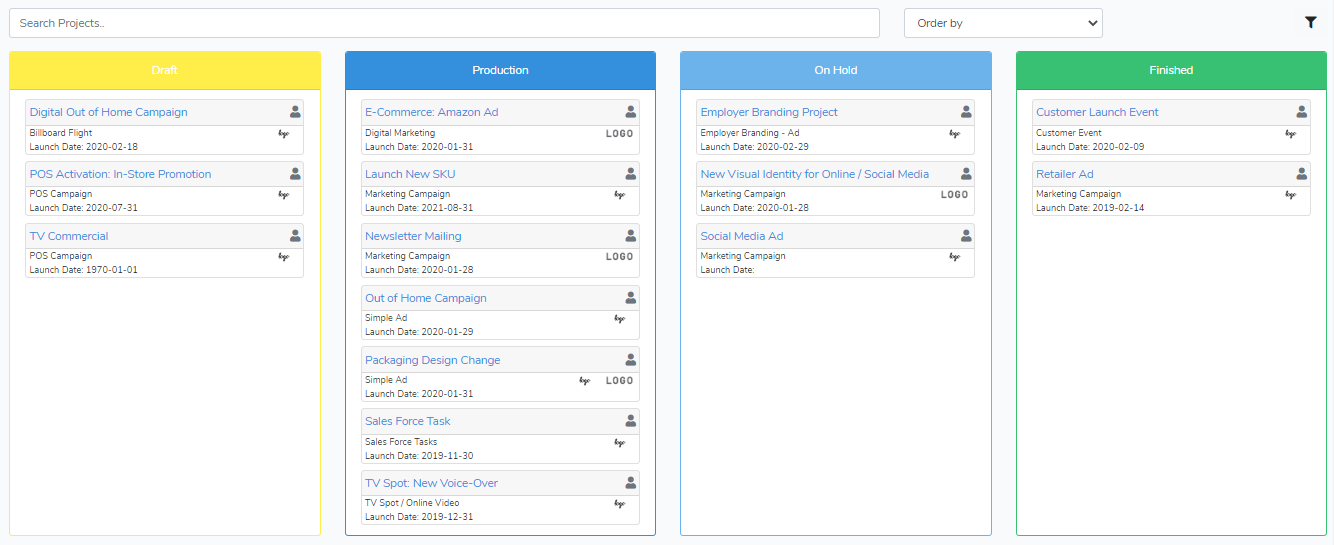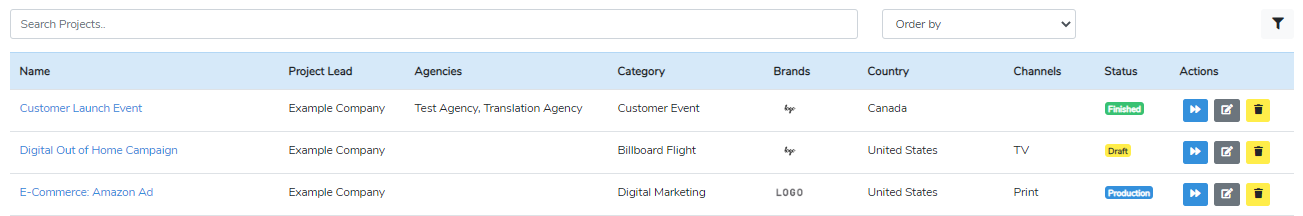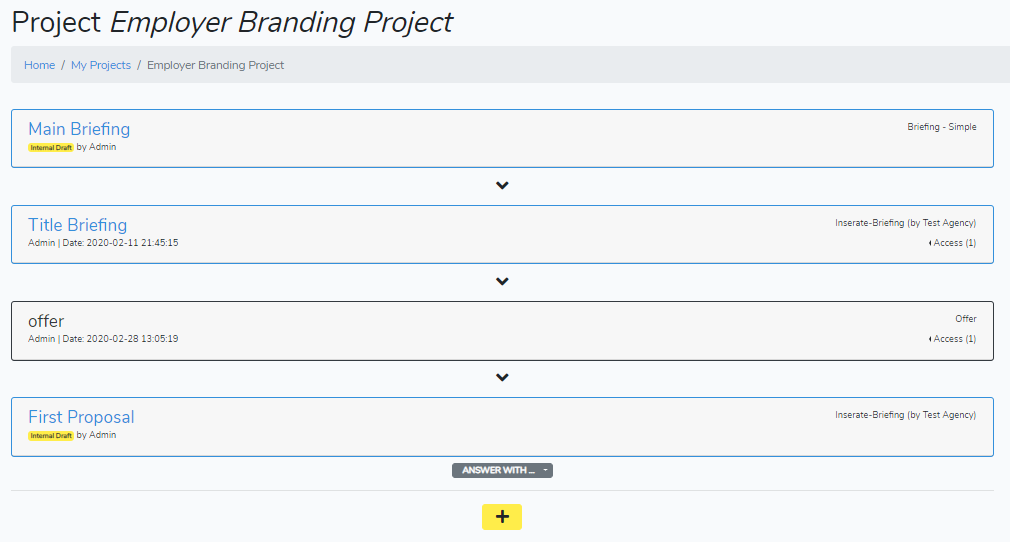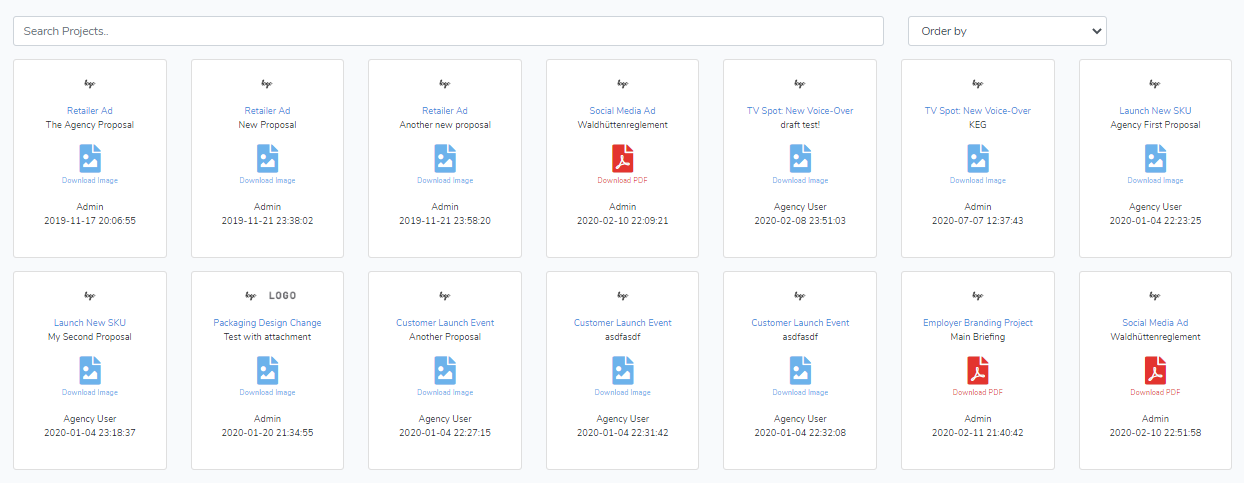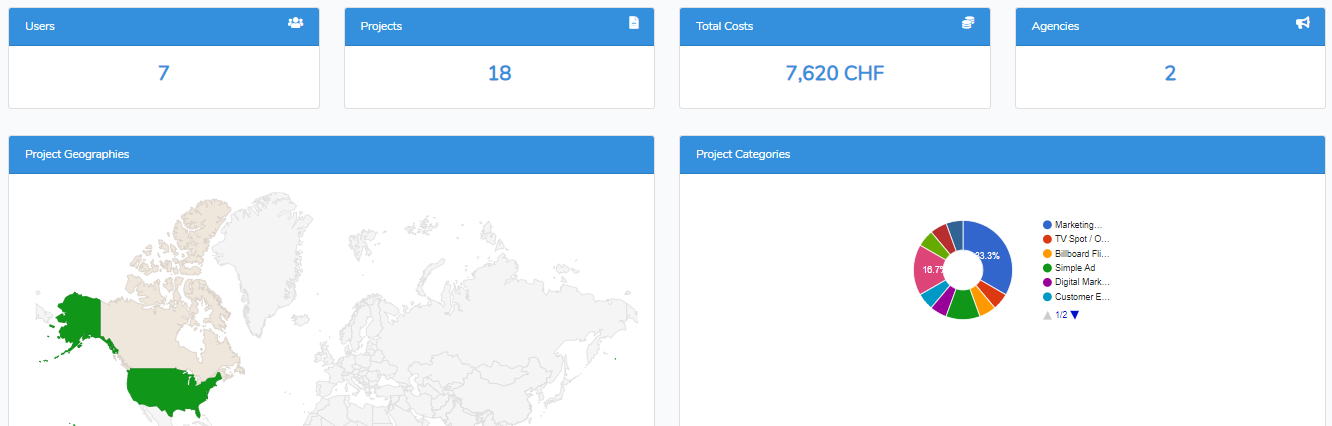Product features
Project Planning
Start the Marketing Project Manager with a simple KANBAN view, which allows every project manager to get a quick overview, to move projects to the right status and to assign new project members.
Marketing Project Planning in the KANBAN view:
Project Management
The Project Manager is the core of the product, allowing Brand Managers and Agencies to create, view and manage ongoing projects.
Within the project view all relevant data like project timings, project members, brand and background information is securely stored.
The "Project" is also the place for a Brand Manager to brief the agency and for the agency to send offers and proposals. It is possible to comment, forward or approve each briefing, offer or proposal.
The Marketing Project Overview Screen:
The module to exchange briefings, offers and proposals between the Marketing team and Agency:
Asset Management
The Asset Database saves all assets that the Brand Manager and / or the Agency has uploaded: The briefing, the proposal and the final assets.
The marketing asset database:
Insights & Reports
The first step to improving marketing processes and optimise the daily work is to understand the details about the project management of your team.
The reports section allows everyone to get data and insights about the projects the team is working on - from the CMO to the project manager. With a simple overview you will understand which project manager works on which projects, which clients or agencies are involved, how many projects does your team have per brand, ...
This will allow you to optimise projects, avoid redundancies and save costs.
Project overview & reports: